How to make Gradient Background in Android Studio
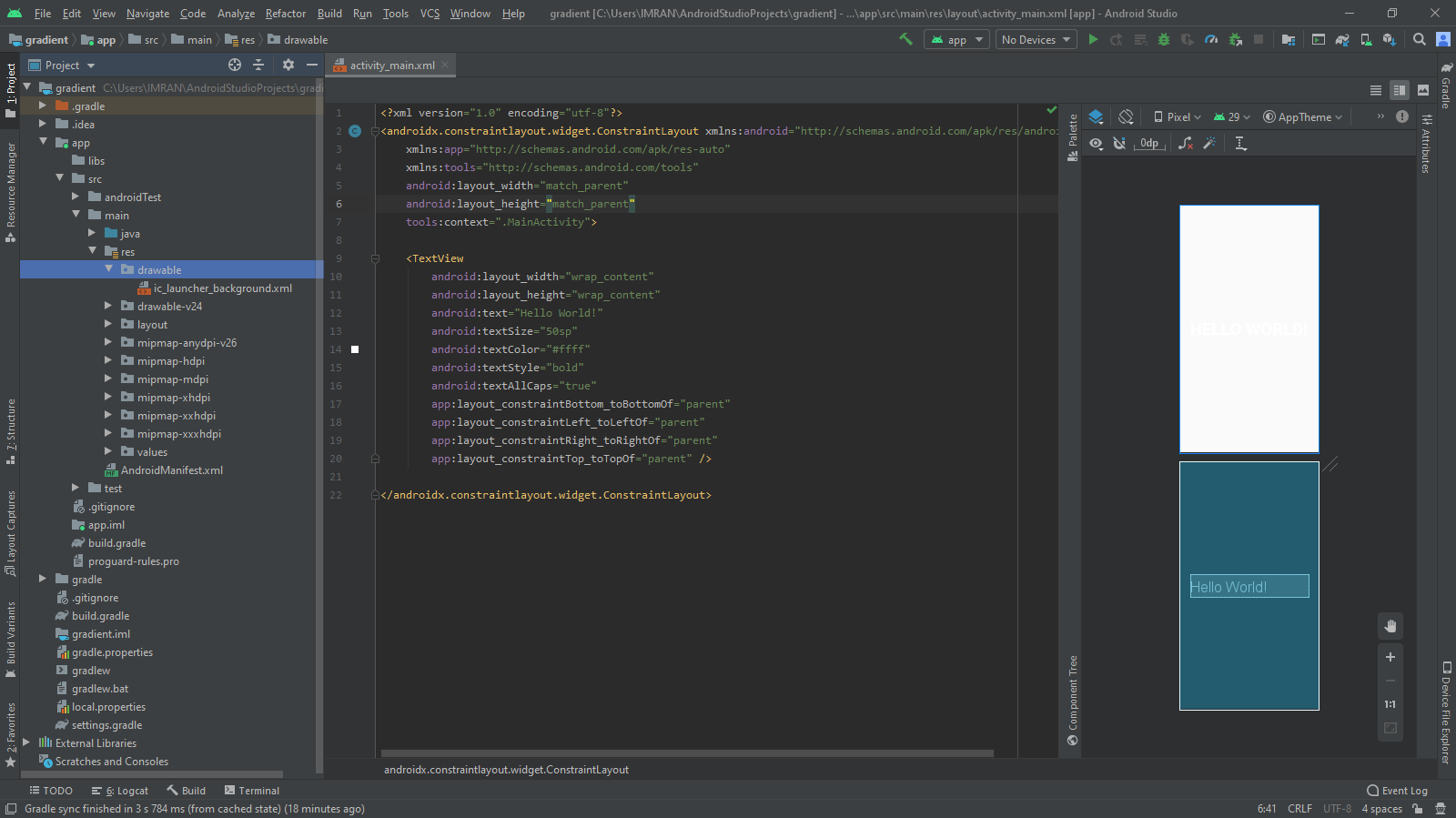
How to make Gradient Background in Android Studio Gradient is an effect in which one color fades into another.We will make gradient for background of screen.It can be made for different purposes like for buttons or any other widgets in android.So we will make it using xml drawable resource file. Step 1. Let's create new project in android studio. Step 2. Now Right click on drawable folder under res directory then click new and then select Drawable resource file. Step 3. Now write name gradient, choose root element "shape" and click OK . It will look like this. Step 4. Now write code to make gradient.Take shape attribute in Root Element shape tag then write gradient tag between...