How To Code a Wallpaper App in Android?
How To Code a Wallpaper App in Android?
To create a wallpaper Android app, you will need to use the Android operating system and the Android Studio development environment. Here is a general outline of the steps you can follow to build your app:
Install Android Studio on your computer. This is the official Integrated Development Environment (IDE) for Android app development.
Create a new project in Android Studio. Choose "Empty Activity" as the template for your project.
Design the user interface (UI) of your app. You can use the XML-based layout files to define the UI for your app. You can also use the Graphical Layout tool in Android Studio to design your UI visually.
Implement the functionality of your app. You can use Java or Kotlin to write the code for your app.
Test your app on an emulator or a physical device to ensure that it works as expected.
If you want to publish your app on the Google Play Store, you will need to sign up as a developer and pay a one-time registration fee. Then, you can upload your app to the store and make it available to users.
I hope this helps! Let me know if you have any questions or need further guidance.

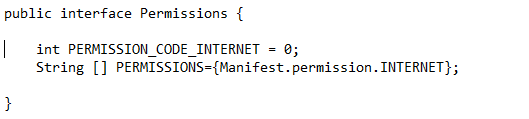

Comments
Post a Comment